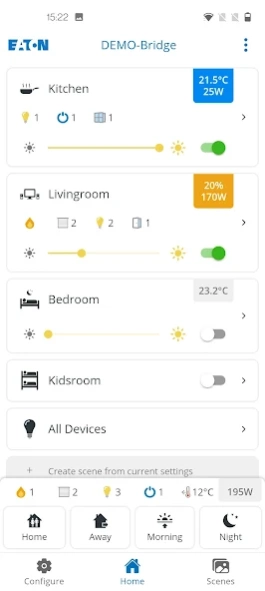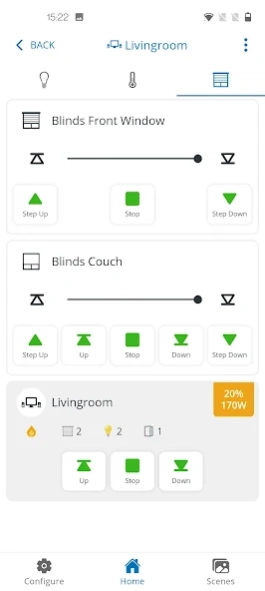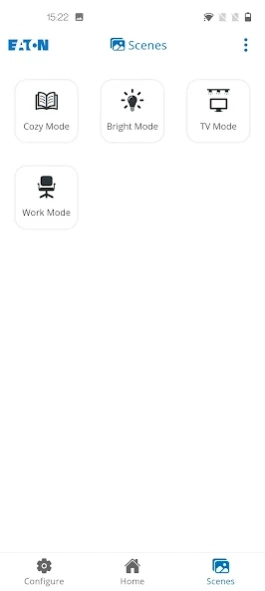Eaton xComfort Bridge 2.3.0
Free Version
Publisher Description
Eaton xComfort Bridge - xComfort Bridge - Easy lighting control with your smartphone or tablet
The xComfort Bridge is the latest generation controller for the xComfort wireless smart home system. It has been designed for homeowners wishing to take their next simple step into the world of smart home automation.
Necessary for the functionality: installed xComfort actuators and/or sensors
With the app the user can easily control all functions of the bridge:
Configuration:
Add xComfort Sensors and Actuators easily via barcode scan (Smartphone camera) or learning mode
Easy to configure and control actuators, rooms and scenes
Sensor – Actuator connections are programmed directly into the actuators, the functionality works independent from the xComfort Bridge
Supports already preconfigured sensor connections in new added actuators (e.g. Eaton GO WIRELESS packages)
Automatically protect the RF network by password
Backup & Restore to cloud without cloud login
Monitor & Control:
Easy to control actuators, rooms and scenes by a timer or sunset/sunrise events
Easy to set up rooms and specific lighting scenes
Central ON/OFF switch standard available on Home and Zone level
Simultaneous switching of actuators by sensors, scenes and central ON/OFF (group datapoint support)
Supported Functions: Lighting control, Climate control, Shading Control
User management: Different user levels with differentiated user rights
Connectivity:
Remote access with equivalent functionality as local
Amazon Alexa and Google home connectivity
Further advantages:
No programming knowledge or additional software needed
Always up to date with new features made available by means of App updates
All smart home functions independent of internet connection
(except remote access & 3rd party integrations, configuration backup & restore)
No dedicated cloud user account necessary
About the Eaton GO WIRELESS package range
Eaton GO WIRELESS adds wireless functionality wherever you choose to have it in your home. These packages can be installed quickly and affordably by one of our qualified installer partners without the dirt, disruption and inconvenience of renovating. They are ideal for both existing homes and new construction.
Eaton's proven wireless technology empowers you to comfortably and reliably control your home from wherever you decide. No more placing the furniture based on where the switches are. Re-decorate without having to renovate. Enhance convenience with Easy Second Switch, allowing you to control lights or devices from multiple locations in the home.
Eaton GO WIRELESS is the reliable wireless solution, working every time, just like a wired switch. Remarkably, this unparalleled reliability comes with long battery life. In typical use, batteries last up to 10 years.
Start Smart with the xComfort Bridge
xComfort Bridge Support & Information URL: http://www.eaton.com/xcomfortbridge
xComfort System Support & Information URL: http://www.eaton.com/xcomfort
About Eaton xComfort Bridge
Eaton xComfort Bridge is a free app for Android published in the Food & Drink list of apps, part of Home & Hobby.
The company that develops Eaton xComfort Bridge is Eaton. The latest version released by its developer is 2.3.0.
To install Eaton xComfort Bridge on your Android device, just click the green Continue To App button above to start the installation process. The app is listed on our website since 2023-09-14 and was downloaded 3 times. We have already checked if the download link is safe, however for your own protection we recommend that you scan the downloaded app with your antivirus. Your antivirus may detect the Eaton xComfort Bridge as malware as malware if the download link to com.eaton.corp.xComfortBridge is broken.
How to install Eaton xComfort Bridge on your Android device:
- Click on the Continue To App button on our website. This will redirect you to Google Play.
- Once the Eaton xComfort Bridge is shown in the Google Play listing of your Android device, you can start its download and installation. Tap on the Install button located below the search bar and to the right of the app icon.
- A pop-up window with the permissions required by Eaton xComfort Bridge will be shown. Click on Accept to continue the process.
- Eaton xComfort Bridge will be downloaded onto your device, displaying a progress. Once the download completes, the installation will start and you'll get a notification after the installation is finished.